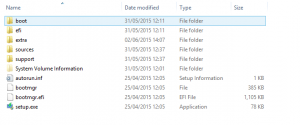It is much faster and eco-friendly to install Windows from a USB drive than a DVD, if you have one larger than 4GB.
The steps to perform is as follows (you need to issue these commands from an elevated command prompt):
|
1 2 3 4 5 6 7 8 9 10 11 12 13 14 15 16 17 18 19 20 21 22 23 24 25 26 27 28 29 30 31 32 33 34 35 36 37 38 39 40 41 42 43 44 45 46 |
Microsoft Windows [Version 6.3.9600] (c) 2013 Microsoft Corporation. All rights reserved. C:\WINDOWS\system32>diskpart Microsoft DiskPart version 6.3.9600 Copyright (C) 1999-2013 Microsoft Corporation. On computer: EROMU DISKPART> list disk Disk ### Status Size Free Dyn Gpt -------- ------------- ------- ------- --- --- Disk 0 Online 238 GB 0 B Disk 1 Online 465 GB 1024 KB * Disk 2 Online 931 GB 0 B Disk 3 Online 7677 MB 0 B DISKPART> select disk 3 Disk 3 is now the selected disk. DISKPART> clean DiskPart succeeded in cleaning the disk. DISKPART> create partition primary DiskPart succeeded in creating the specified partition. DISKPART> format fs=ntfs quick 100 percent completed DiskPart successfully formatted the volume. DISKPART> active DiskPart marked the current partition as active. DISKPART> assign DiskPart successfully assigned the drive letter or mount point. DISKPART> |
Once the above commands have been successfully performed, all that is left to do is copy the entire content of the Windows ISO file to the root of the USB drive. Once it’s done, you’re ready to boot a computer from that USB drive and install Windows from it.