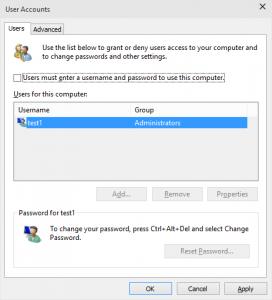It’s not a best practice to not ask the user for a password at login (from a security point of view), but in certain cases it does make sense to do so. Such cases may be, for example, if the computer is used in a kiosk mode or as a media centre at home. To tighten security one can restrict the user account of the media centre computer on the other computers on the network.
To enable automatic user login at boot time you need to start the netplwiz application that comes with Windows. The easiest way to do that is to start typing it in the start menu, then select the app to run it.
Uncheck the User must enter a username and password to use this computer checkbox, select the user you want to log in automatically in the list below, then click OK. Windows will ask for the password of the selected user. Once the password is entered, the computer is set up for auto login.
This setting doesn’t prevent asking for a password when the computer comes back from a screen saver, so you need to make sure to disable that as well in the screen saver properties: