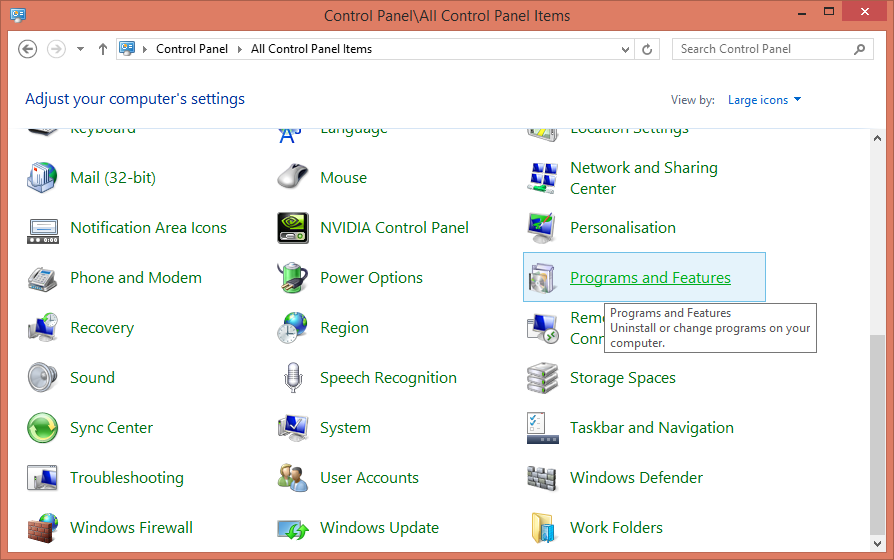I find the following list of applications a good starting point for building a Windows based PC for everyday work. The vast majority of these applications are free for personal use and of very good quality – much better than most of the non-free equivalents or the factory installed bloatware…
When building a new computer for a client I often find myself going through the installation of most of the following applications:
- Free for personal use:
- Microsoft Security Essentials – Malware protection fro Windows 7/Vista. Newer versions have Windows Defender built in.
- Visual Studio – Software development suite – free version available here.
- Skype – Instant messaging
- 7-Zip – File compression utility
- Imgburn – CD/DVD creating utility
- Sysinternals Suite – System troubleshooting, keeping your PC healthy
- Dropbox – File backup/synchronization/sharing service. If you sign up using this link I get some extra storage space.
- Shark007 CODEC pack – Multimedia (allows playback of almost any media format)
- VLC player – Multimedia (media player)
- FileZilla – FTP client
- TeamViewer – Remote desktop – Install this so that I can help you 🙂
- Non-free applications:
- Microsoft Office Suite – Office productivity suite, free for online use
It is also possible to install many (other) programs at once using ninite.