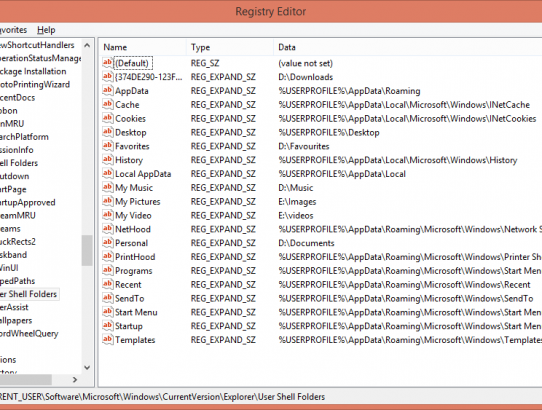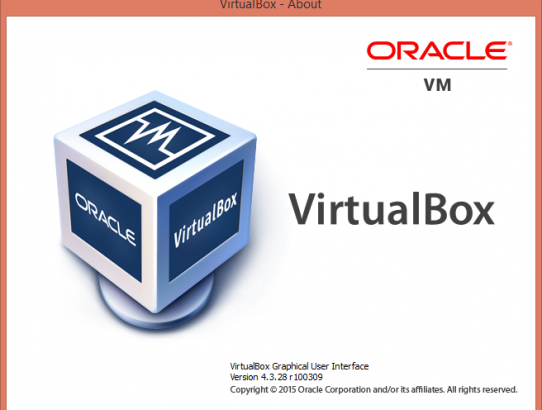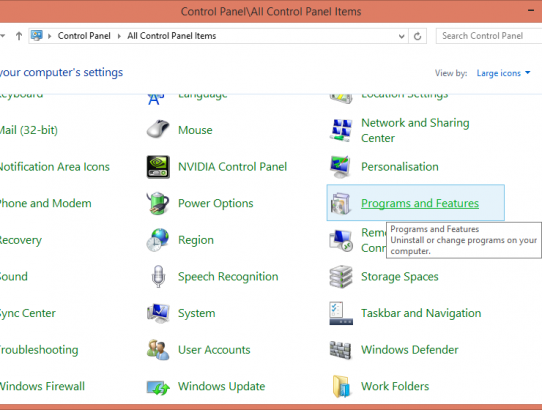User Folders in Windows
Windows stores a number of user folder locations, like Favorites, Desktop, My Documents, Send to, etc. in the registry. By looking up these locations one can have direct access to their content. also, these locations can be changed to fit some custom needs. This is the registry key location:
|
1 |
HKEY_CURRENT_USER\Software\Microsoft\Windows\CurrentVersion\Explorer\User Shell Folders |
And this is how it…
Read More