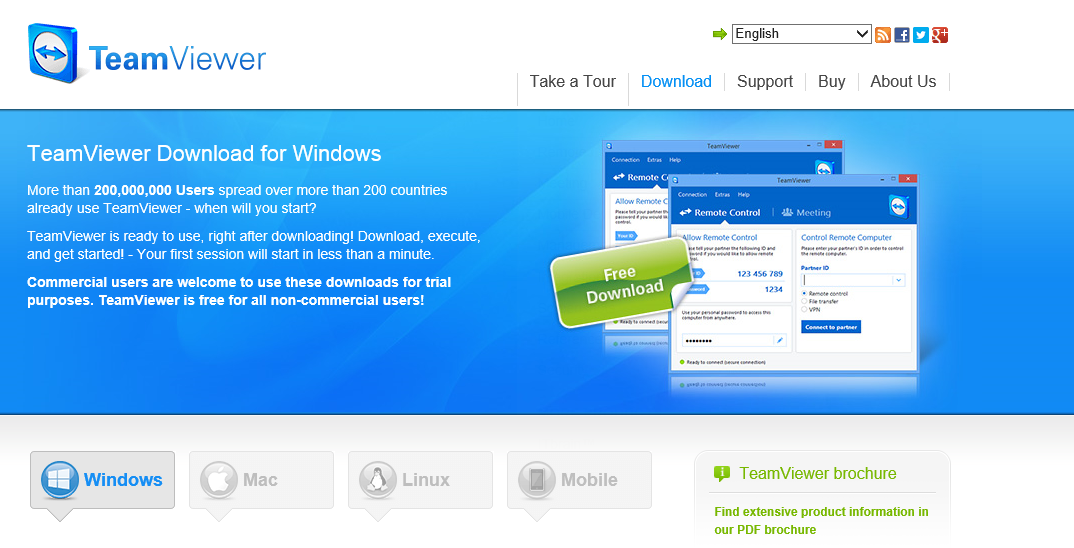When friends and family ask me for help with their computer I often use Teamviewer to access their computer remotely and do the necessary troubleshooting. However, more often than not getting Teamviewer up and running on their computer is a challenge. They don’t remember where it was saved/installed the last time, where to get the latest version from, etc. To help all this I collected all the relevant information on this page, so that in the future everyone can refer to this page before contacting me :).
When asking for remote assistance you don’t need to have Teamviewer installed. It has a “quick support” version that is smaller in size, doesn’t need installation and has less options to confuse you. You can find it on the Downloads page of Teamviewer.

Alternatively, click on this link to download the same file (for Windows).
Both of the above methods will start downloading the latest version of Teamviewer Quicksupport. Once it is downloaded, run it then call (me) for help!
Thank you for making it easier to help you!